WooCommerce 10.3 brings significant updates that could change how you manage your online store.
If you run a business with WooCommerce, understanding these enhancements will help you stay ahead and make smarter decisions. Whether you’re a seasoned store owner or just starting out, knowing about WooCommerce 10.3 can help you boost both your efficiency and your customer experience.
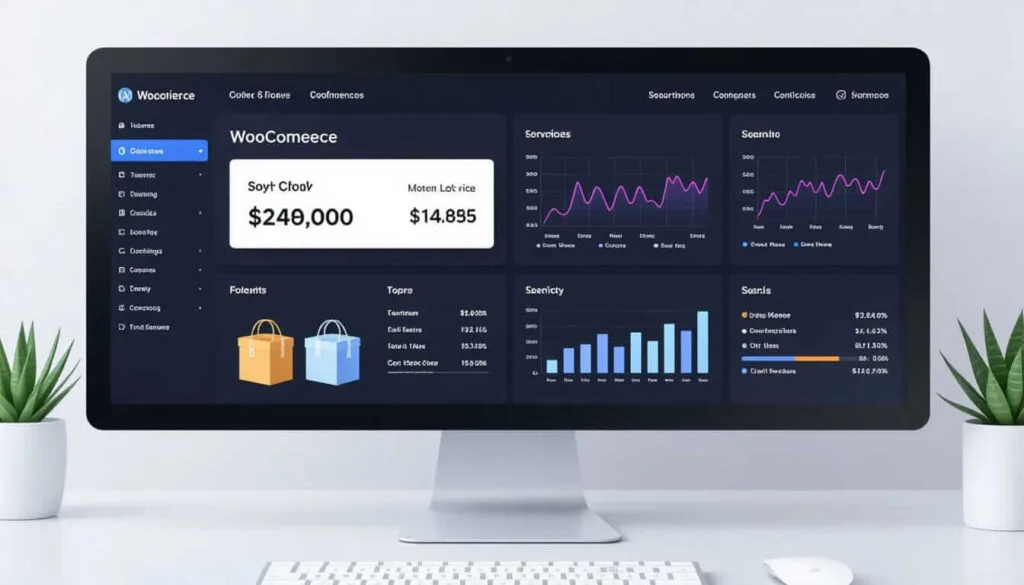
One of the biggest changes in WooCommerce 10.3 is the introduction of Cost of Goods Sold, or COGS, directly into core. Before this update, merchants often had to rely on third-party plugins for proper inventory and profit tracking. Now, this tool is built right into the platform.
COGS essentially lets you record how much each product actually costs you.
If your store sells a T-shirt for $25 and you buy it for $10, WooCommerce keeps track of this difference. This gives you an immediate look at your profit margins. For many managers, knowing true profit per sale is a game changer.
The checkout process often decides whether a sale goes through. WooCommerce 10.3 adds address autocomplete for both Checkout blocks and shortcode-based checkouts to smooth out this experience.
Address autocomplete works a bit like how your phone predicts words while texting. When someone starts typing their shipping details, WooCommerce instantly suggests the full, correct address. This not only speeds up checkout but also cuts down on shipping mistakes due to typos.
Merchants who use WooPayments can activate predictive address search right from their WooCommerce settings. Developers can also plug in their address provider, thanks to new documentation from the Woo team.
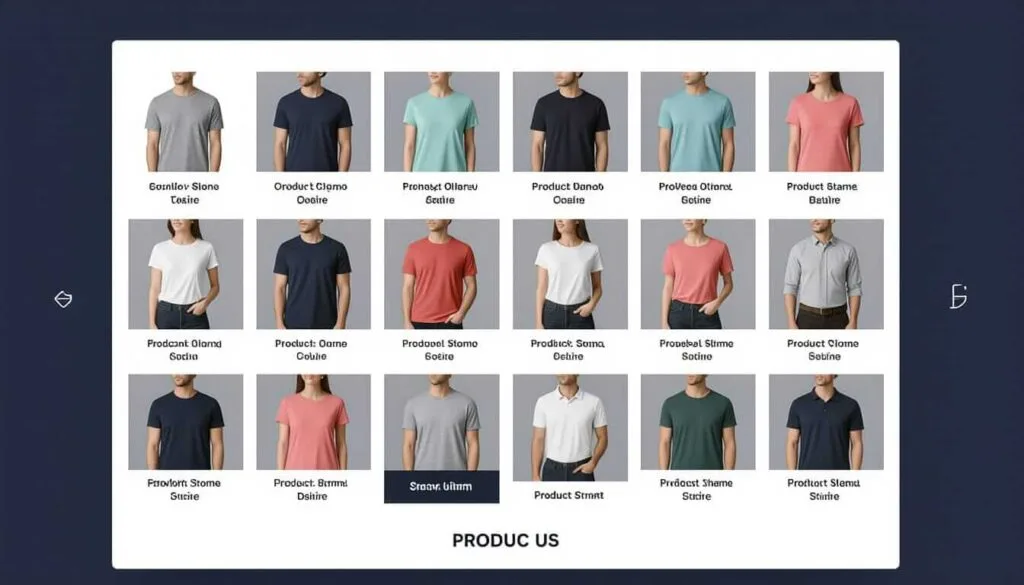
WooCommerce 10.3 brings a major upgrade for PayPal payments. The platform now uses the PayPal Orders v2 API, rather than the old PayPal Standard. According to PayPal’s developer releases, this newer API can process orders up to 35% faster, while also offering better fraud protection.
Another benefit is access to PayPal’s Express Checkout buttons.
Your store can now show PayPal, Venmo, and Pay Later options during checkout, where available. These additional payment choices match what many customers already use on other sites, increasing trust and satisfaction.
Managing many products at once sometimes slows down websites or makes editing a hassle. WooCommerce 10.3 improves the Product Collection block, which now sends fewer requests for product data in the editor. By WooCommerce’s own benchmarks, this change can boost backend performance by up to 40% on stores with large inventories.
The update also fixes bugs around “ghost” edits, such as the Save button appearing when no changes have been made. With these improvements, store owners and staff spend less time managing products and more time focusing on sales and customer service.

Every WooCommerce release tests new ideas before they go live for everyone.
In version 10.3, one beta feature is the Add to Cart + Options block. This lets shoppers see real-time updates for product variations, so if they pick a different size or colour, the gallery and quantity settings shift automatically.
Another experimental addition is smarter session management. WooCommerce now removes empty session cookies for shoppers who are not signed in. Removing unneeded cookies means more shoppers get a faster experience,
Finally, WooCommerce introduces the MCP (Merchant Communication Protocol), which lets AI assistants like Claude or VS Code interact directly with stores for the first time. This promises a future where complex store management tasks could be automated or streamlined using artificial intelligence.
WooCommerce 10.3 adds valuable tools and smoother features that can benefit any store owner. Featuring built-in COGS, address autocomplete, a new PayPal setup, and efficient editor changes, this version brings more control and better customer experiences.




Copyright © 2022 - 2025. Tresseo. All rights reserved.